TouchingCloud software development team would like to announce a new app project for WearOS devices – Wrist Vario, which converts your smart watches into fully working portable and lightweight variometer.
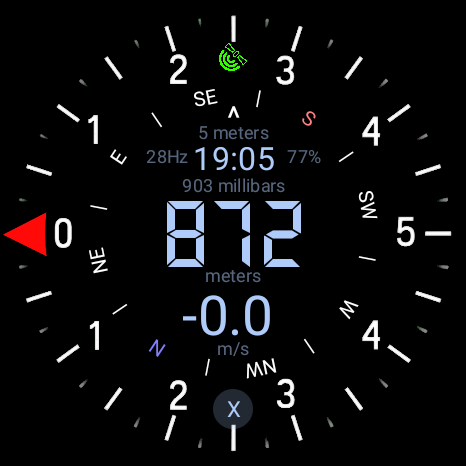
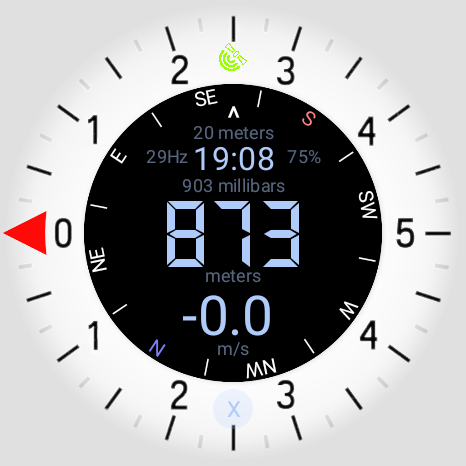
Technical requirements:
- smart watches based on WearOS operation system
- built in barometric sensor recommended
- GPS may be used for pressure calibration, as ground speed and wind direction source, or even as main altitude sensor
Price:
freeware
Main features of v0.1:
- visual indication of barometric altitude
- visual and tone sound indication of vertical speed
- visual indication on average link/sift for selected amount of time
- settings: average time period, sink/lift tone cut off, sea level barometric pressure, volume, gauge style (light one consume more power on OLED devices), brightness, screen orientation (including AUTO)
v 0.2:
Changes and fixes:
– possible fix of immediate app close after launch
– settings values looped (from last to first and vise versa)
– screen rendering happen only when some on screen values changed (optional, potentially saves battery by small cost of arrow jittering)
Config options added:
– units (meters / feet)
– smooth rendering (disabled by default)
v 0.3:
-missing translation added
v 0.4:
- read GPS alt for MSL pressure calculation
- Settings values can be adjusted by bezel
- Haptic feedback
- App stays at background
- Ground speed indication
- GPS compass
- GPS only mode
- wind detection
- Fused location service
v 0.5:
UI optimisations
v 0.6:
Foreground service added for app stable behaviour while screen turned off
Multilingual:
yes
Operational time:
about 5 hours in baro only no vibration mode (depends on device)
3 hours in GPS + vibration mode
6 hours in screen off + vibration mode
List of supported devices:
Most (or even all) Wear OS watches are supported, even with outdated Wear OS, with or without barometer sensor installed, with or without GPS (parent Android smartphone GPS data will be used). Below are list of the devices which have barometer sensor installed, which provides better result for vertical velocity calculations:
Casio GSW-H1000
Casio Smart Outdoor Watch WSD-F10
Casio WSD-F20
Casio WSD-F21HR
Casio WSD-F30
Fitbit Fitbit Ace LTE
Fossil Fossil Gen 5 LTE
Fossil Fossil Gen 5e
Fossil Fossil Gen 6
Fossil Fossil Sport
Google Pixel Watch
Google Pixel Watch 2
Huawei Watch 2
LGE LG Watch Sport
LGE LG Watch Style
LGE LG Watch W7
Louis Vuitton Tambour Horizon
Mobvoi TicWatch Pro 3 Cellular/LTE; TicWatch Pro 3 Ultra
Mobvoi TicWatch Pro 3 GPS; TicWatch Pro 3 Ultra GPS
Mobvoi TicWatch Pro 5
Montblanc Summit 2+
Motorola Moto 360
Nixon The Mission
OnePlus OnePlus Watch 2
Oppo OPPO Watch
Oppo OPPO Watch X
Samsung Galaxy Watch4
Samsung Galaxy Watch4 Classic
Samsung Galaxy Watch5
Samsung Galaxy Watch5 Pro
Samsung Galaxy Watch6
Samsung Galaxy Watch6 Classic
Suunto Suunto 7
Xiaomi Xiaomi Watch 2
Xiaomi Xiaomi Watch 2 Pro
Application was tested during development on:
Samsung Galaxy Watch4 Classic
Xiaomi Watch 2
Fossil Gen 5e
Google Pixel Watch 2
Oppo Watch
Installation:
Our app passed initial Google Play tests and available for everyone as open BETA! follow the link to proceed with installation https://play.google.com/store/apps/details?id=com.touchingcloud.wristvario
Navigation:
Main screen:
HOME button – moves app in background
BACK button – exit dialogue (disappears after 5 sec, works only on some devices)
Up/down swipe – settings screen
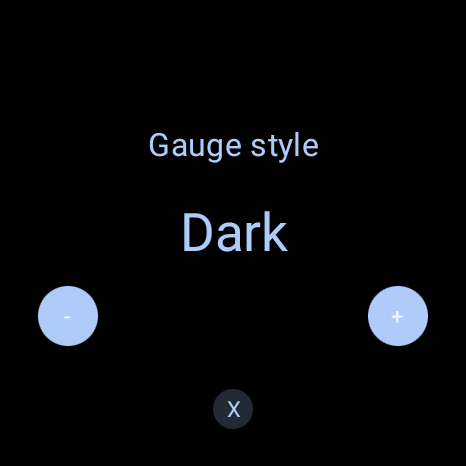

Settings screen:
Disappears after 5 seconds of inactivity
HOME button – moves app in background
BACK button – close settings screen (works only on some devices)
Up/down swipe – next/previous parameter
Left/right swipe – value change proportionally to the swipe length (right swipe may close app on some devices)
+/- symbol tap – value change by single point
Bezel rotation – value change by single point
Detailed description of available parameters:
Vario Mode
Choose how vertical speed (“vario”) is measured:
- Barometer only – uses air pressure to detect climbs and descents.
- Mixed – blends barometer and GPS when both are available.
- GPS only – relies solely on your phone’s location signals.
Speed Mode
Decide what speed to show and hear:
- Off – no speed displayed.
- Ground speed – shows how fast you’re moving over the ground.
- True airspeed – adjusts ground speed by wind to estimate your actual airspeed.
Wind Mode
Control how wind information appears:
- Direction only – arrow shows wind direction.
- Simple – arrow plus a basic wind indicator.
- Detailed – arrow plus numeric wind speed.
Sea-Level Pressure
Sets the barometer’s reference pressure so altitude readings stay accurate. If you fly in different weather, you can tweak this to calibrate.
Vario Units
Pick your preferred units for vertical speed:
- m/s (meters per second)
- ft/min (feet per minute)
Vario Scale
Choose the vario gauge’s range (the maximum climb/descent it shows):
- ±5 m/s, ±10 m/s, or ±20 m/s.
Ground-Speed Units
Select how ground speed is shown:
- km/h, mph, or knots.
Needle Smoothing
Smooth out the gauge needle’s movement. A higher value makes the needle less jumpy but reacts more slowly.
Digital Smoothing
Same as needle smoothing, but for the numerical vario readout.
Tone Thresholds
Set the “sink tone” and “lift tone” cut-off points—when the audio alarms start as you sink or climb.
Volume
Adjust the vario sound volume from silent to loud.
Vibration
Turn on or off vibration feedback and choose its strength.
Display Style
Toggle between a light or dark gauge background to suit your environment.
Brightness
Control the overall screen brightness.
Info Opacity
Adjust how transparent on-screen info (like altitude, accuracy, battery level) appears.
Screen Rotation
Lock the app’s orientation or let it auto-rotate so it always faces you.
Sensor Speed
Balance update speed versus battery life:
- Battery-saver – slower, fewer updates.
- High-performance – faster, smoother updates.
Usage advices:
- attach watches the way so you will see display during flight (internal side of the wrist for paragliders, external – hang gliders)
- turn on power save mode, disable notifications, WiFi, heartbeat sensor for longer battery lifetime
- configure quick launch button to start the app easily during flight (in case of main variometer malfunction)
- calibrate sea level pressure before start for accurate altitude indication


